Complete Guide to HubSpot CMS Development Best Practices
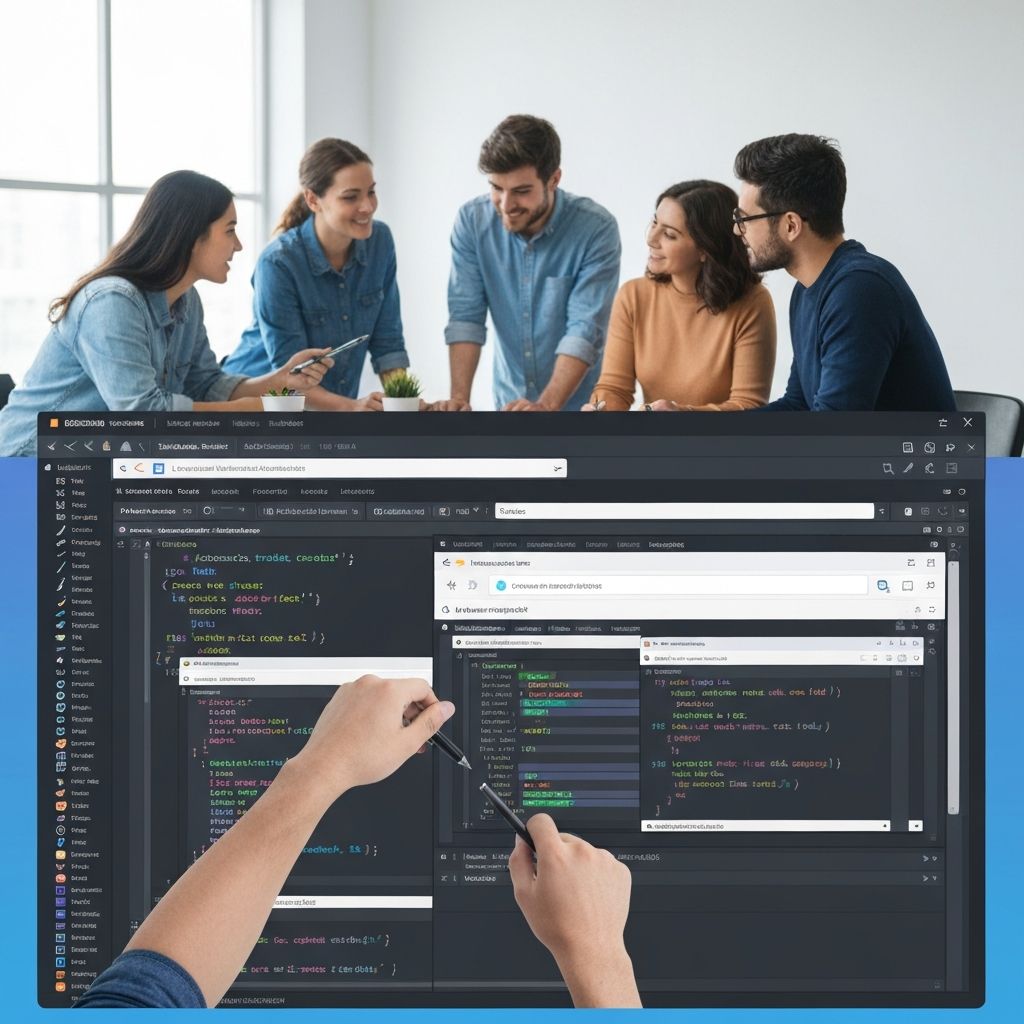
Complete Guide to HubSpot CMS Development Best Practices
HubSpot CMS Hub offers powerful tools for creating websites that not only look great but also drive business results. This comprehensive guide covers everything you need to know about developing with HubSpot CMS.
Why Choose HubSpot CMS?
HubSpot CMS Hub provides unique advantages over traditional content management systems:
- Integrated marketing tools: Built-in SEO, analytics, and lead capture
- Security and reliability: Enterprise-grade hosting and security
- Developer-friendly: Modern development tools and workflows
- Performance optimization: Built-in CDN and optimization features
Development Environment Setup
Local Development
Set up your local development environment for efficient HubSpot CMS development:
npm install -g @hubspot/cli- Install HubSpot CLI
hs auth- Authenticate with HubSpot
hs create website-theme my-theme- Create project structure
Version Control
Always use version control for your HubSpot projects:
- Use Git for source control
- Implement branching strategies
- Set up automated deployments
- Document your development process
Theme Development Best Practices
File Structure
Organize your theme files logically:
theme/
├── css/
├── js/
├── images/
├── templates/
├── modules/
├── macros/
└── fields.jsonTemplate Development
Create flexible, reusable templates:
- Use HubL (HubSpot Markup Language) effectively
- Implement proper template inheritance
- Create modular template components
- Optimize for different content types
Module Development
Build custom modules for maximum flexibility:
- Design with content editors in mind
- Include proper field validation
- Implement responsive design patterns
- Add helpful field descriptions
Performance Optimization
Image Optimization
Optimize images for web performance:
- Use HubSpot's image processing features
- Implement responsive images
- Choose appropriate file formats
- Compress images without quality loss
Code Optimization
Write efficient, maintainable code:
- Minify CSS and JavaScript
- Use efficient HubL loops and conditionals
- Implement proper caching strategies
- Optimize database queries
Loading Speed
Improve page loading times:
- Minimize HTTP requests
- Use asynchronous loading for non-critical resources
- Implement lazy loading for images
- Optimize critical rendering path
SEO Best Practices
Technical SEO
Implement technical SEO fundamentals:
- Use semantic HTML structure
- Implement proper heading hierarchy
- Add structured data markup
- Optimize meta tags and descriptions
Content Optimization
Create SEO-friendly content:
- Use HubSpot's SEO recommendations
- Implement internal linking strategies
- Optimize for featured snippets
- Create topic clusters
Page Speed
Optimize for Core Web Vitals:
- Minimize Largest Contentful Paint (LCP)
- Reduce First Input Delay (FID)
- Minimize Cumulative Layout Shift (CLS)
Responsive Design
Mobile-First Approach
Design for mobile devices first:
- Use flexible grid systems
- Implement touch-friendly interfaces
- Optimize for various screen sizes
- Test on real devices
Breakpoint Strategy
Define clear breakpoints:
- Mobile: 320px - 768px
- Tablet: 768px - 1024px
- Desktop: 1024px+
- Large screens: 1200px+
Security Considerations
Data Protection
Protect user data and privacy:
- Implement GDPR compliance
- Use secure form handling
- Protect against XSS attacks
- Validate all user inputs
Access Control
Manage access appropriately:
- Use proper user permissions
- Implement role-based access
- Secure sensitive content
- Regular security audits
Testing and Quality Assurance
Cross-Browser Testing
Ensure compatibility across browsers:
- Test in major browsers (Chrome, Firefox, Safari, Edge)
- Check mobile browser compatibility
- Validate HTML and CSS
- Test JavaScript functionality
Performance Testing
Monitor and optimize performance:
- Use Google PageSpeed Insights
- Monitor Core Web Vitals
- Test loading times regularly
- Optimize based on real user data
Deployment and Maintenance
Deployment Process
Establish a reliable deployment workflow:
- Use staging environments
- Implement automated testing
- Create deployment checklists
- Monitor post-deployment
Ongoing Maintenance
Keep your site running smoothly:
- Regular content updates
- Security patches and updates
- Performance monitoring
- User feedback collection
Advanced Features
Custom Objects
Leverage HubSpot's custom objects:
- Design custom data structures
- Create relationships between objects
- Build custom reporting
- Integrate with workflows
API Integration
Connect with external systems:
- Use HubSpot's APIs effectively
- Implement proper error handling
- Cache API responses
- Monitor API usage
Conclusion
Following these best practices will help you create high-performing, maintainable websites with HubSpot CMS. Remember to always prioritize user experience, performance, and security in your development process.
Ready to take your HubSpot CMS development to the next level? Our team at HubsPlanet can help you implement these best practices and create exceptional websites that drive business results.
Related Topics
About Yaman Kaushik
Yaman Kaushik is a certified HubSpot expert with over 10 years of experience helping businesses optimize their marketing and sales processes. Specializing in CRM implementation and marketing automation.
Table of Contents
Stay Updated
Get the latest HubSpot tips and strategies delivered to your inbox.
Need Expert Guidance?
Get personalized recommendations from our certified HubSpot consultants.
Reading Progress
Estimated 3 minutes remaining



